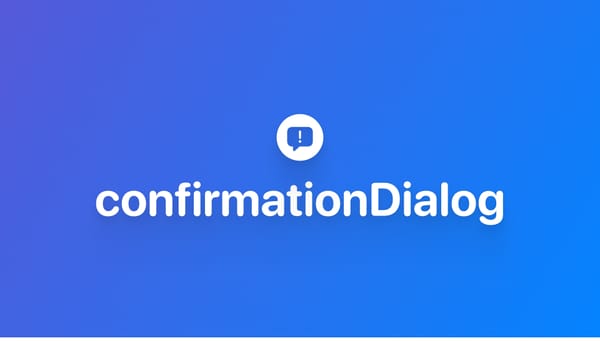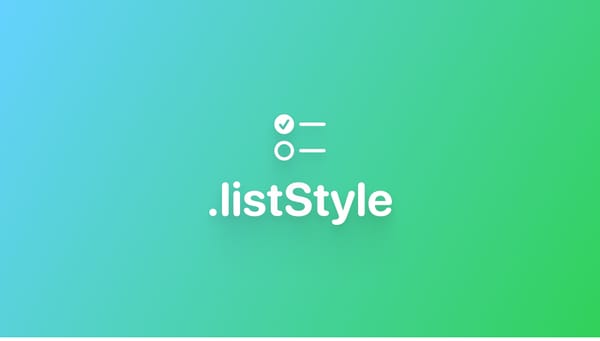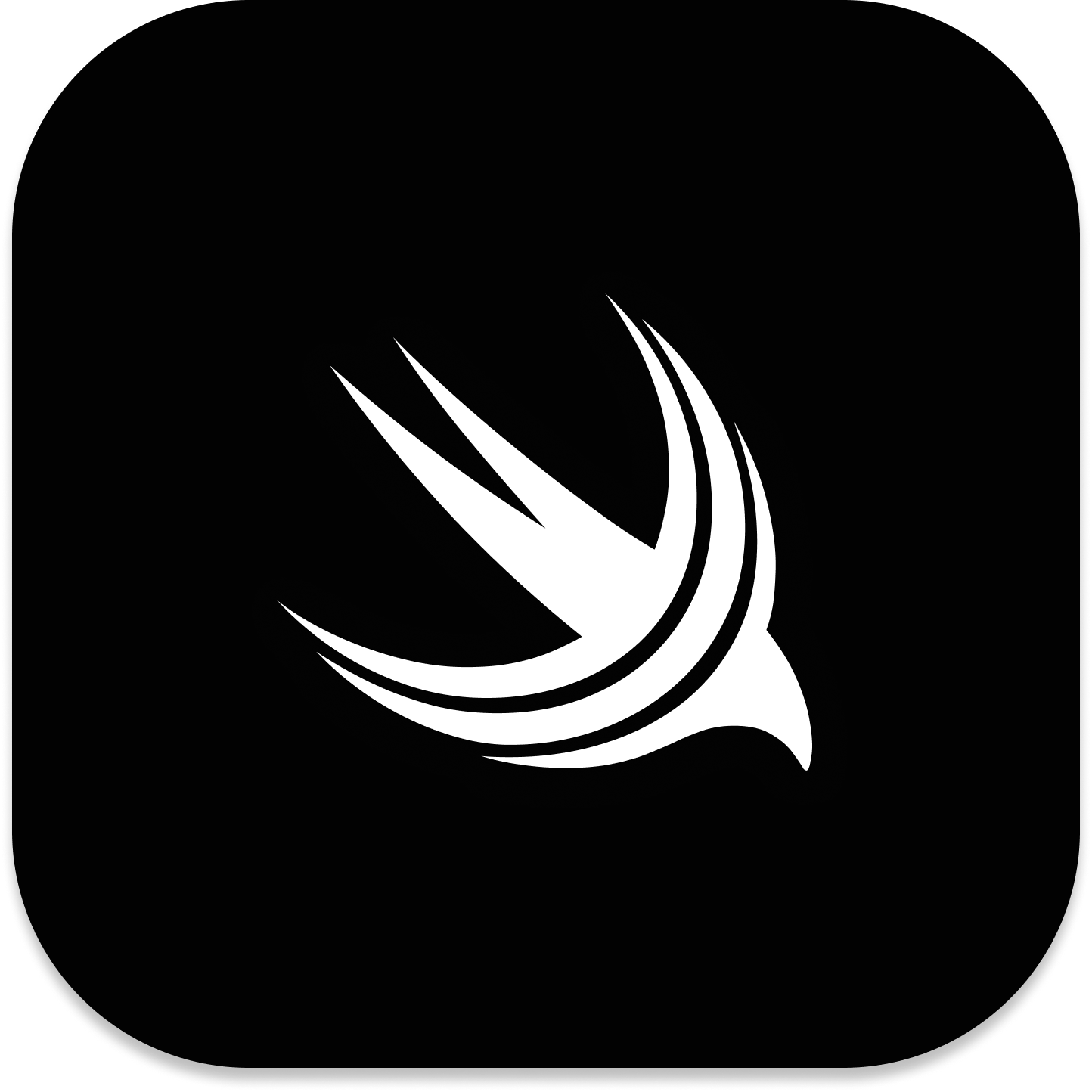SwiftUI
A collection of 41 posts



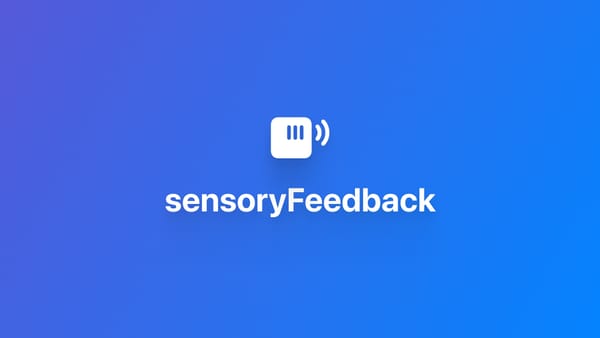
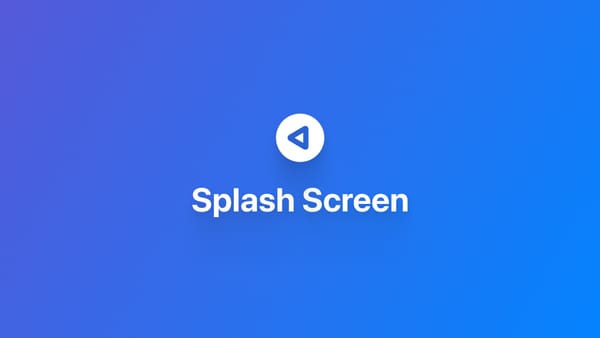

Members only

Members only


Paid-members only


Members only


Members only

Members only