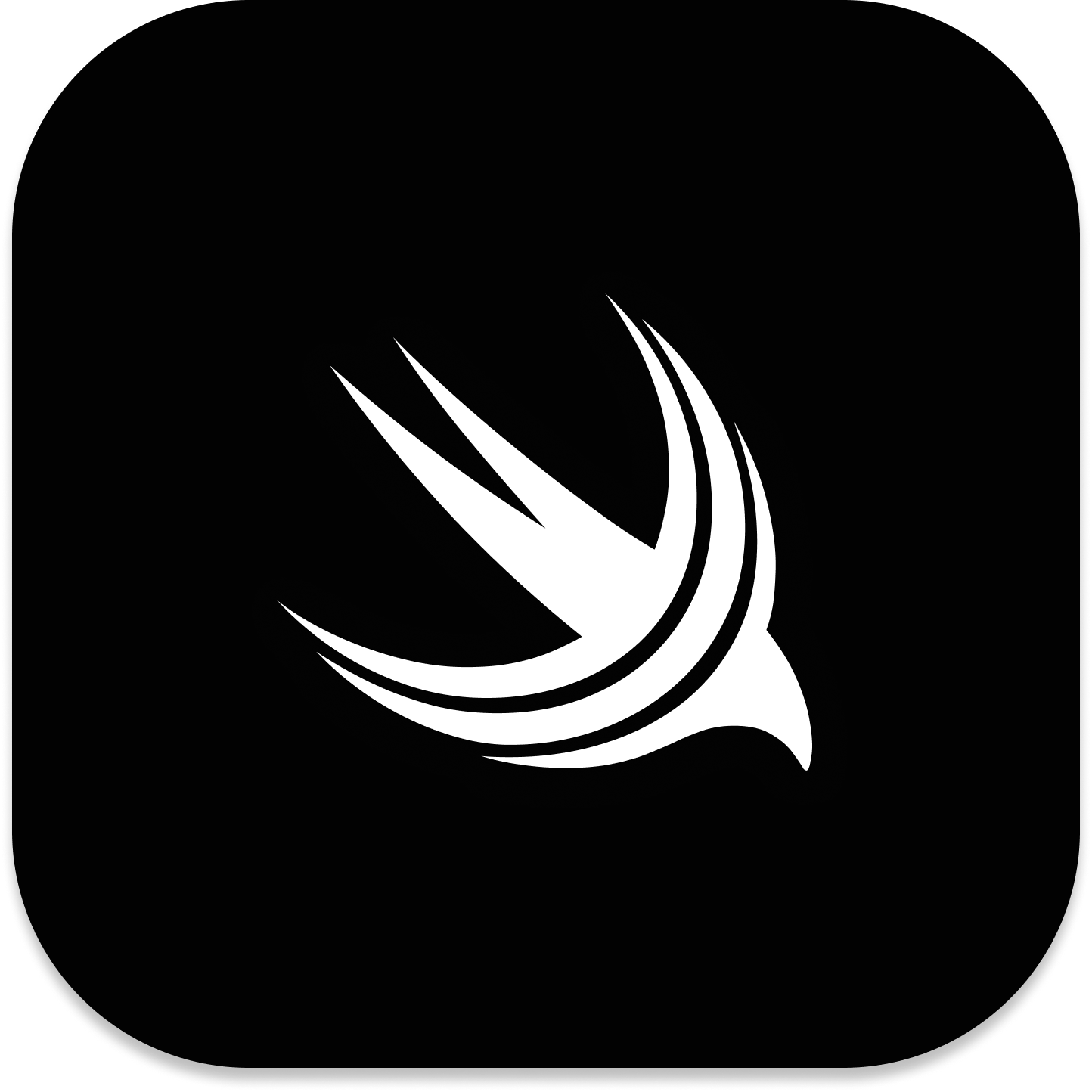SwiftUI|safeAreaInset 修饰器
了解如何使用 SwiftUI 中的 safeAreaInset 修饰器。

.safeAreaInset() 是在 iOS 15 / macOS 12 (Monterey) 中引入的 SwiftUI 修饰器。
用于在安全区域边缘添加固定内容,同时保证内容不会被系统 UI 元素(如刘海、动态岛、Home 指示器等)遮挡。
在顶部固定内容
添加 Segmented Control 页面切换
如果你想在导航栏中添加视图,可以使用 safeAreaInset(.top),并通过 toolbarBackground 可见性修饰符,实现移除分隔线并合并背景。
safeAreaInset(.top)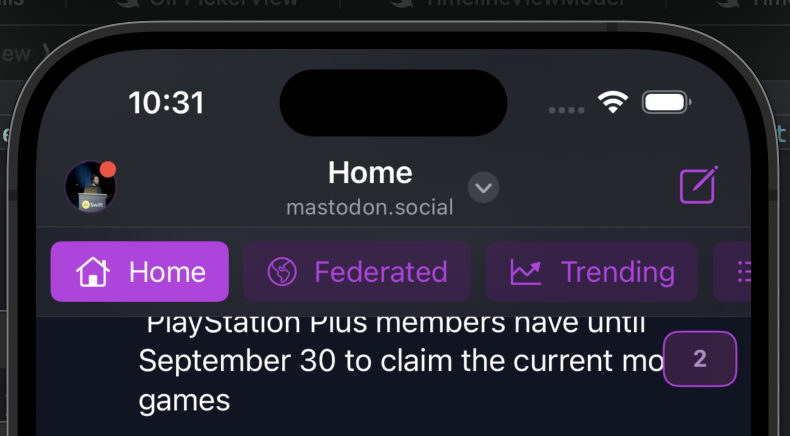
toolbarBackground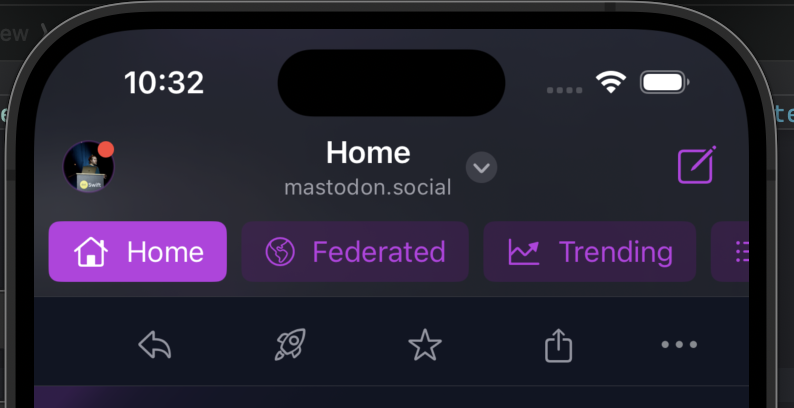
toolbarBackground 隐藏背景分割线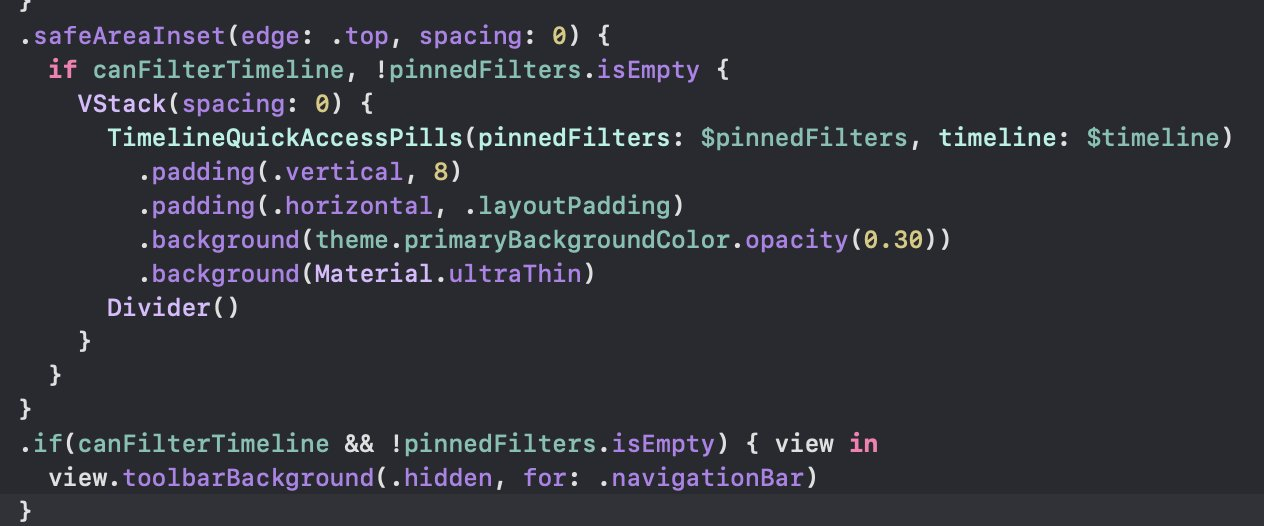
下面这个也类似:
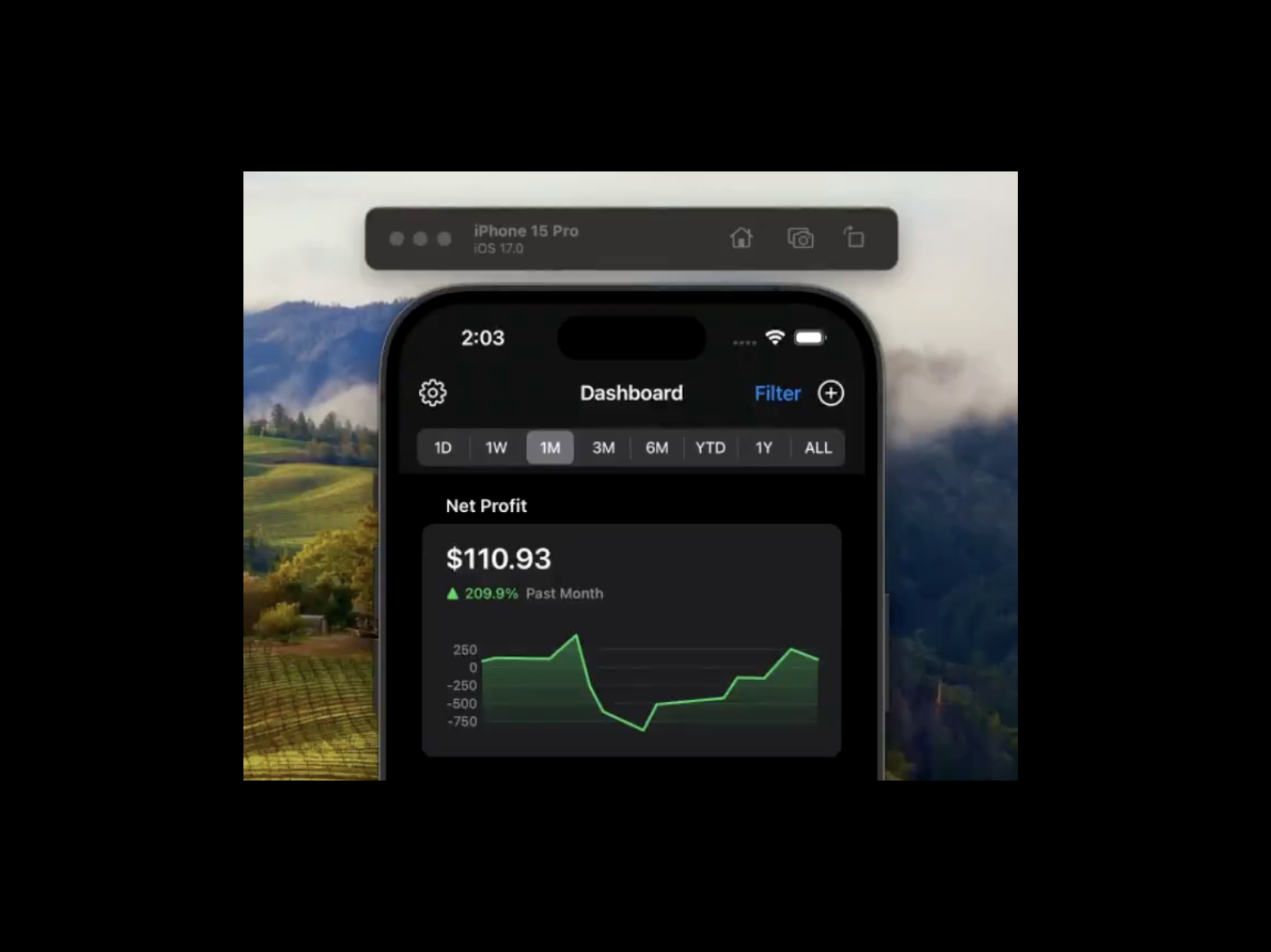
在底部固定内容
在 Paywall 中固定商品
在 Paywall 页面底部固定商品列表
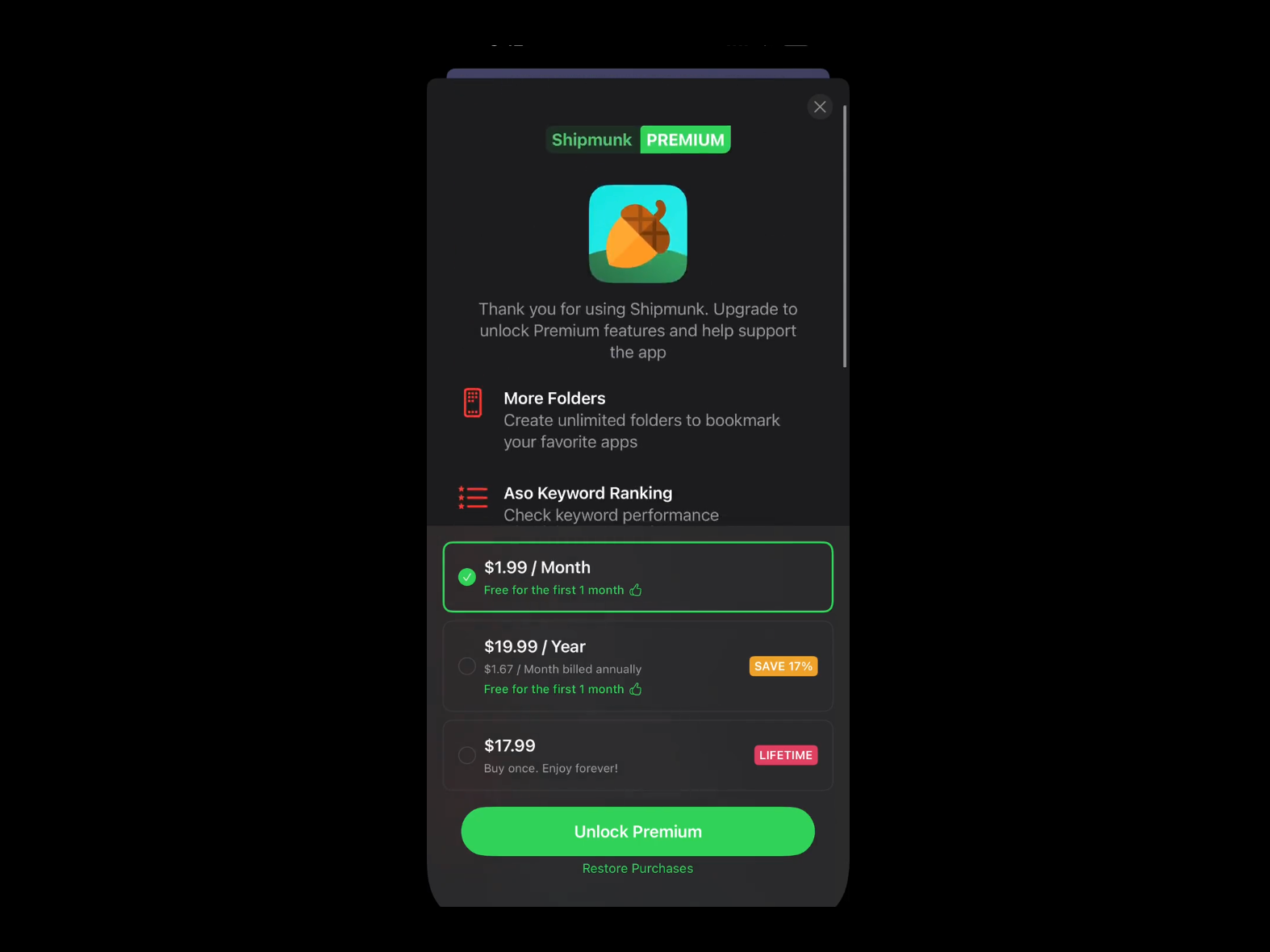
添加文本输入框
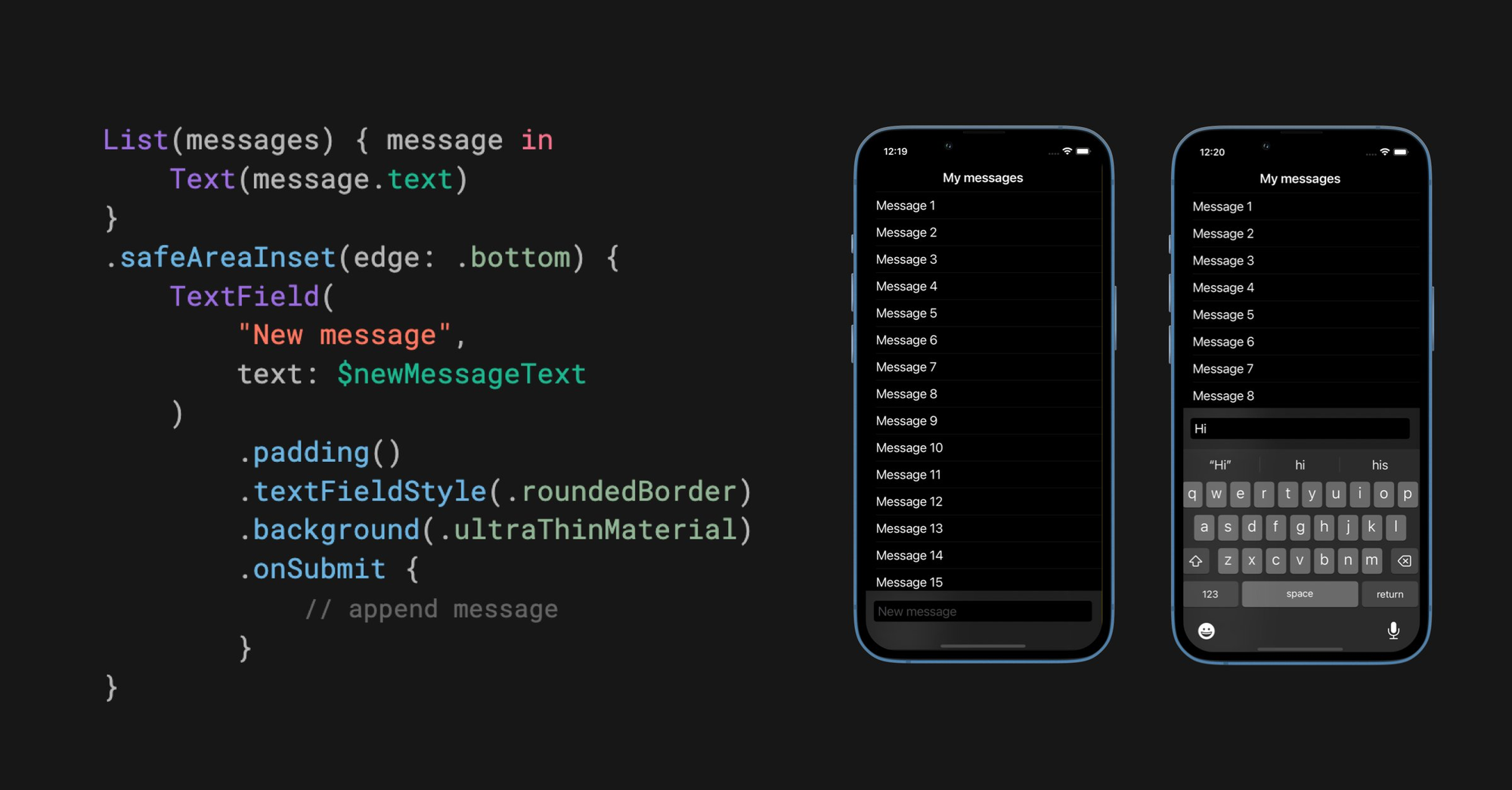
添加固定按钮
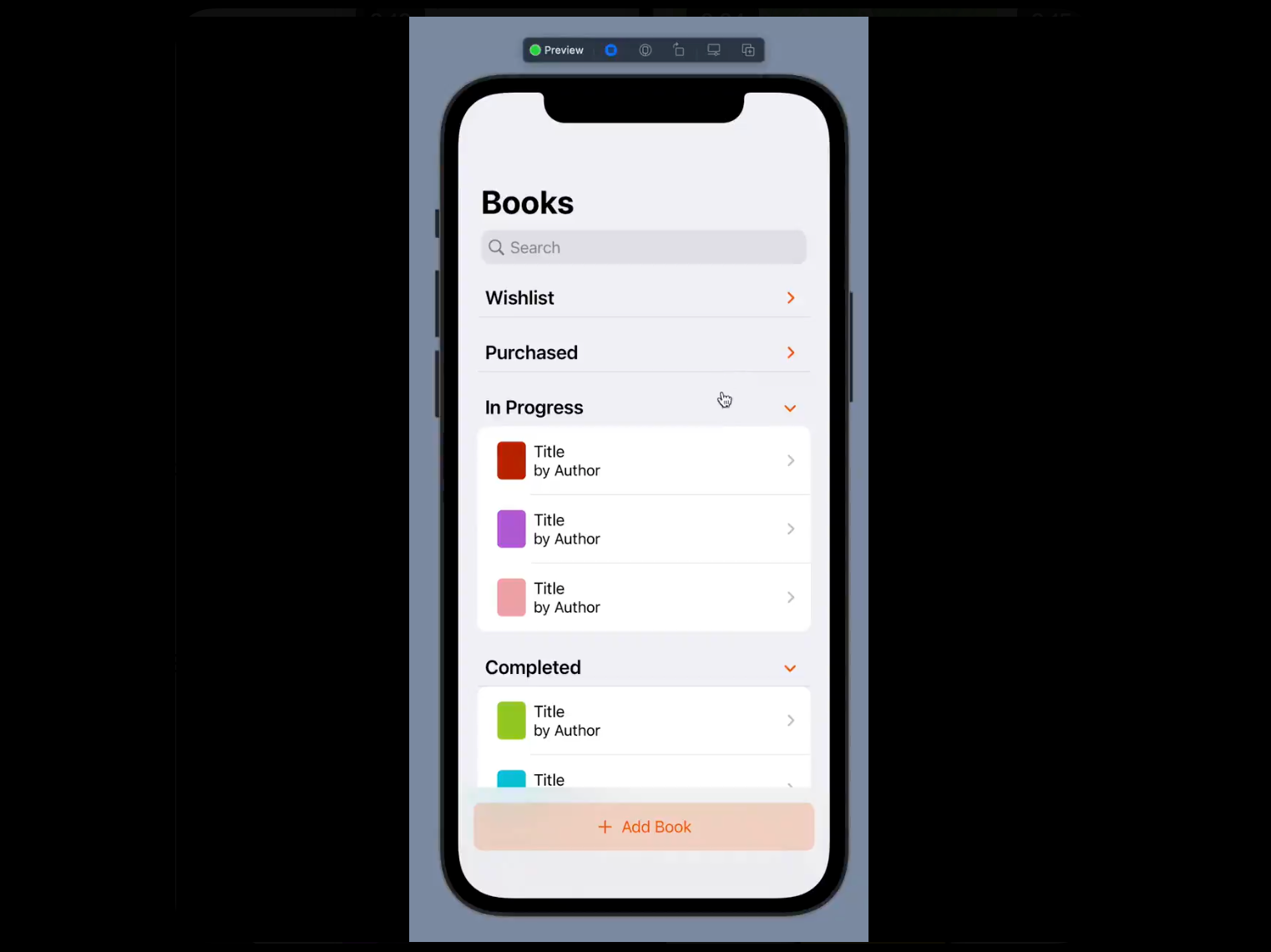
或者也可以添加类似相机的拍照按钮。